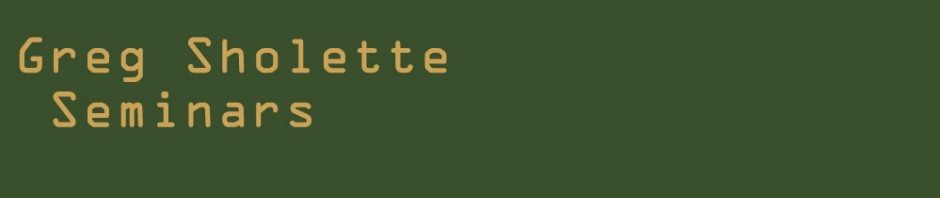DRAWING II: MATERIALS LIST
BLICKS U. LIST: https://www.dickblick.com/lists/blicku/0DT874L37ZDFK/items/
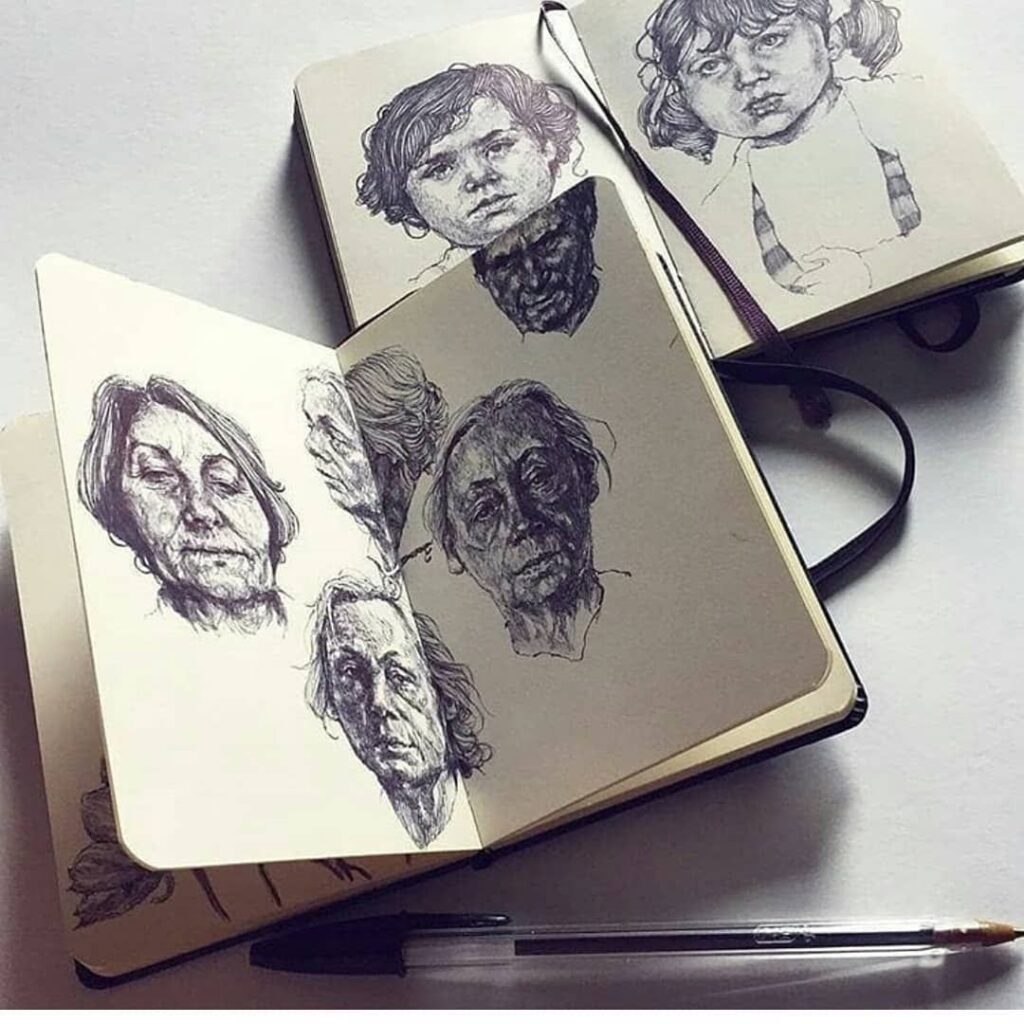
Paper and Pads
Small sketchbook (for drawings of daily life): https://www.dickblick.com/items/11872-1046/
https://www.dickblick.com/items/22784-1055/
https://www.dickblick.com/items/11879-1055/
or something similar
Sheets of heavy paper for watercolor: https://www.dickblick.com/products/arches-natural-white-watercolor-paper/
Drawing Pad: https://www.dickblick.com/items/10316-1007/
Drawing Pad: https://www.dickblick.com/items/13649-1017/
Pencils. 3B recommended. Plus aPn eraser and sharpener.
Pens

BRUSH PEN https://www.dickblick.com/products/pentel-pocket-brush-pen/

Dipping pen: https://www.dickblick.com/products/speedball-crow-quill-dip-pen-nibs/
Dipping pen: https://www.dickblick.com/products/speedball-fine-point-dip-pen-nibs-holder/
Dipping pen types: https://www.jacksonsart.com/blog/2016/10/14/dip-pens-and-drawing-ink-guide/
Black ink

https://www.dickblick.com/products/blick-black-cat-waterproof-india-ink/
or Black ink brush
Black ink: https://www.dickblick.com/products/blick-black-cat-waterproof-india-ink/
Watercolor kits
Watercolor box and brushes
https://www.dickblick.com/items/00325-1029/




Brushes
Basic set of paint brushes https://www.dickblick.com/items/05564-0049/
Or
# 4 fine work and # 10 brush: https://www.dickblick.com/products/utrecht-series-6150-synthetic-golden-taklon-watercolor-brushes/
Basic set of color pencils https://www.dickblick.com/items/22063-0129/


Xacto knife with extra blades or similar cutting tool.
https://www.dickblick.com/products/x-acto-1-knife/

Sheets of corrugated cardboard and some cardboard boxes
Suggestion: start saving delivery boxes since this project happens later in the semester.
Tubes or bottles of acrylic paints: red, blue, white, yellow, black, green
https://www.dickblick.com/products/utrecht-artists-acrylic-colors/
SUGGESTION: This type of phone holder could be very helpful for your final project but is not required.
Software
Any student who registered late or is having problems with accessing Adobe should contact the helpdesk at Support@qc.cuny.edu. Faculty requesting Adobe access can send an email to Support@qc.cuny.edu also.
* SOUND EFFECTS FOR FREE: CLICK HERE
CUNY has a guide to login and download Adobe at:
https://cisweb.cuny.edu/covid19/Accessing-AdobeCreativeCloud-COVID19-Outbreak.pdf
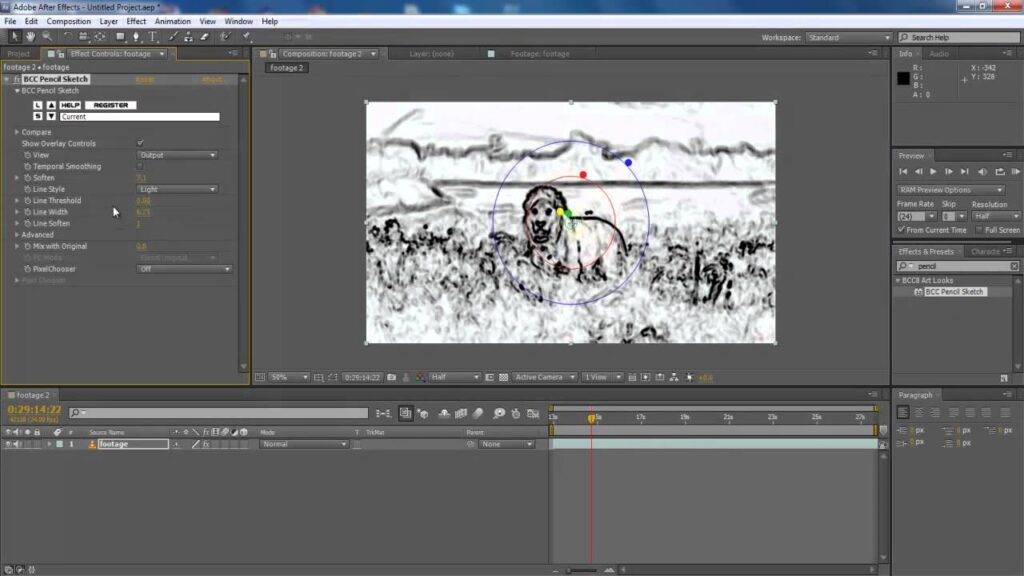
——